26 lines
1.9 KiB
Markdown
26 lines
1.9 KiB
Markdown
# Acheron Apollo87H QMK firmware
|
|
|
|
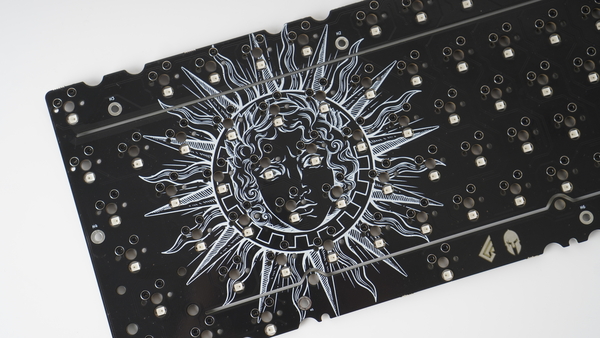
|
|
|
|
The Apollo87H is Acheron Project's open-source, freely available tenkeyless (TKL) keyboard Printed Circuit Boards (PCB) which features:
|
|
|
|
- Per-key RGB lighting
|
|
- Hotswap sockets
|
|
- ANSI default layout with F12 and 6.25 units spacebar.
|
|
|
|
* Keyboard Maintainer: [Gondolindrim](https://github.com/Gondolindrim)
|
|
* Hardware Supported: open-source PCB using the [Joker template](https://acheronproject.com/joker_mcus/joker/). First units were manufactured using STM32F401 microcontroller;
|
|
* Hardware Availability: these PCBs are open-source so you can manufacture them yourself or order them from a factory. See the [project's documentation](https://acheronproject.com/pcbs/apollo/apollo/) for more information.
|
|
|
|
In order to flash this PCB, first build the default layout (after setting up your build environment):
|
|
|
|
make acheron/apollo/87h/<revision>:default
|
|
|
|
Where `revision` is the revision of your PCB. Two revisions were prototyped and sold: _Gamma_ and _Delta_. Look into the label on the PCB's back to see what revision is yours. Ready-to-use binaries for the default and the VIA layouts are available in the release pages of the [project's repository](https://github.com/AcheronProject/Apollo87H).
|
|
|
|
After building or downloading the firmware, put the PCB into DFU mode by holding the reset button for at least five seconds and upload the firmware onto the microcontroller through a utility like `dfu-util` or QMK Toolbox. Alternatively, you can build and flash using:
|
|
|
|
make acheron/apollo/87h/<revision>:default:flash
|
|
|
|
See the [build environment setup](https://docs.qmk.fm/#/getting_started_build_tools) and the [make instructions](https://docs.qmk.fm/#/getting_started_make_guide) for more information. Brand new to QMK? Start with our [Complete Newbs Guide](https://docs.qmk.fm/#/newbs).
|