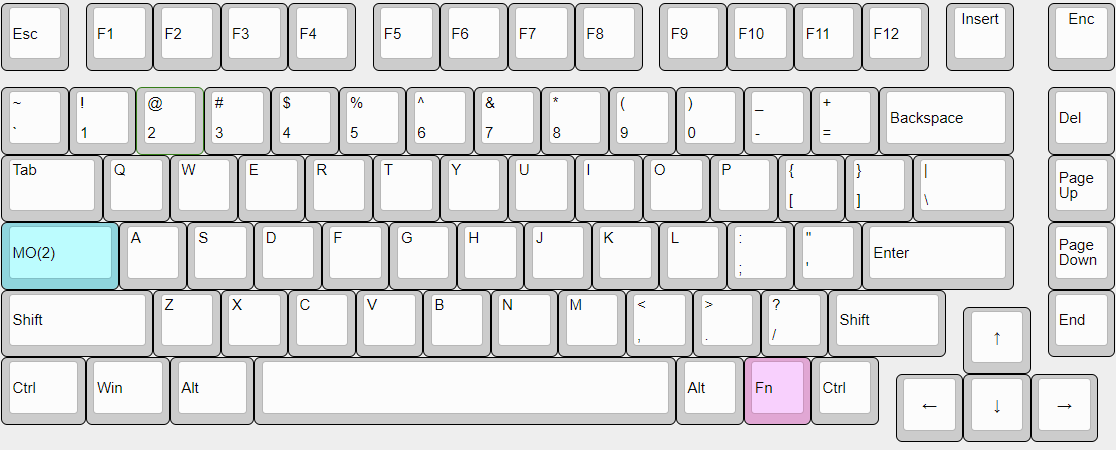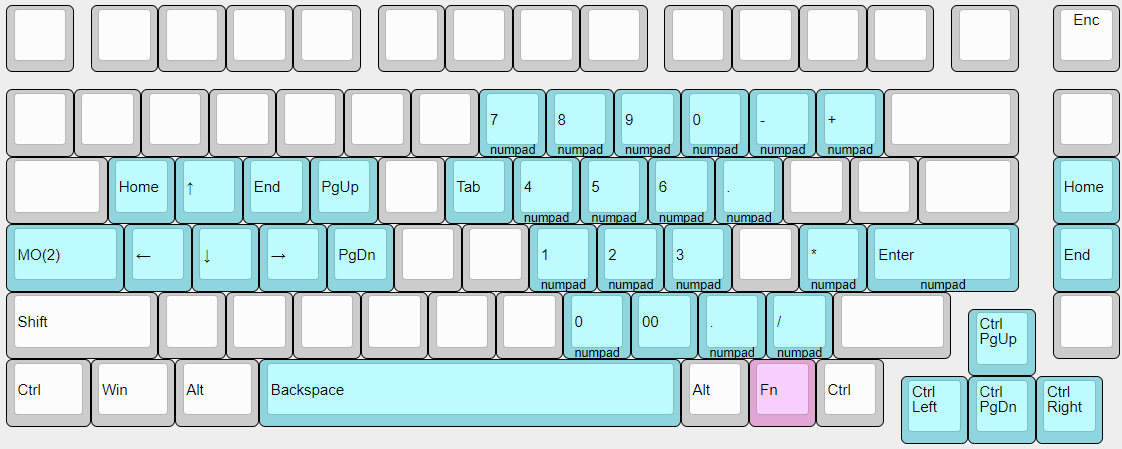2.7 KiB
jonavin's GMMK Pro layout
-
Add Fn layer keys from Glorious Core mapping that's missing in the default qmk mapping
-
Add PrtScr, Scroll Lock, Break, NumLock to Fn layer
-
Implement Win key lock using Fn+Win like in Glorious Core firmware
-
Layer 2 mod on Caps Lock with double-tap to switch to this layer, double tap to switch back
-
Layer 2 provides arrows on WASD and additional nav keys + right hand numpad with 00; an be used for Alt Code entry
-
Layer 2 left spacebar Backspace
-
add double tap of Left Shift to toggle Caps Lock
-
additional encoder functionality
- FN Layer - change rgb idle timeout
- holding Left shift, change layers
- holding right shift, Navigate page up/down
- holding Left Ctrl, navigate prev/next word
- holding Left Alt, change media prev/next track
- default is change volume
-
LED/RGB Functionality
- RGB idle timeout (default 5 minutes)
- Can be changed in FN layer with < and > or encoder
- setting to zero disables timeout
- indicators in FN layer using RGB in FN and number rows to show the timeout in minutes
- LED address location map as enum definition in rgb_matrix_map.h
- LED group lists for arrows, numpad, F row, num row, left and right side LEDs
- default startup in single mode with default colour
- Capslock, Scroll Lock, and Num Lock (not set) indicator on left side LED
- Layer indicator on right side LED
- Fn key light up red when Fn layer activate
- Win Key light up red when Win Lock mode enabled
- Layer 2 activation lights up Numpad area
- Fn + Z to turn off all RGB lights except rgb indicators; press again to toggle
- RGB idle timeout (default 5 minutes)
rules.mk OPTIONS - Active features from userspace STARTUP_NUMLOCK_ON = yes - turns on NUMLOCK by default
ENCODER_DEFAULTACTIONS_ENABLE = yes - Enabled default encoder funtions
TD_LSFT_CAPSLOCK_ENABLE = yes - This will enable double tap on Left Shift to toggle CAPSLOCK when using KC_LSFTCAPS
IDLE_TIMEOUT_ENABLE = yes - Enables Timer functionality; for RGB idle timeouts that can be changed dynamically
COLEMAK_LAYER_ENABLE = yes - Enabled optional 5th layer for COLEMAK layout - Use Shift and encoder to enter 5th layer, right led indicator lights up BLUE