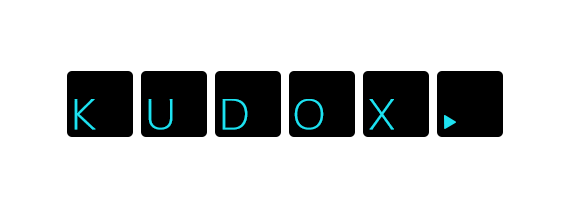Affects: - `kindakeyboards/conone65` - `kinesis` - `kingly_keys/ave/ortho` - `kingly_keys/ave/staggered` - `kingly_keys/little_foot` - `kingly_keys/romac` - `kingly_keys/romac_plus` - `kingly_keys/ropro` - `kingly_keys/smd_milk` - `kingly_keys/soap` - `kira/kira75` - `kisakeyluxury/qtz` - `kiserdesigns/madeline` - `kiwikeebs/macro` - `kiwikeebs/macro_v2` - `kiwikey/borderland` - `kiwikey/kawii9` - `kiwikey/wanderland` - `kkatano/bakeneko60` - `kkatano/bakeneko65/rev2` - `kkatano/bakeneko65/rev3` - `kkatano/bakeneko80` - `kkatano/wallaby` - `kkatano/yurei` - `knops/mini` - `kona_classic` - `kopibeng/mnk60_stm32` - `kopibeng/mnk65` - `kopibeng/mnk65_stm32` - `kopibeng/mnk88` - `kopibeng/typ65` - `kopibeng/xt60` - `kopibeng/xt60_singa` - `kopibeng/xt65` - `kopibeng/xt8x` - `kprepublic/bm16s` - `kprepublic/bm40hsrgb/rev1` - `kprepublic/bm65hsrgb/rev1` - `kprepublic/bm68hsrgb/rev1` - `kprepublic/bm980hsrgb` - `kprepublic/cospad` - `ktec/daisy` - `kumaokobo/kudox/columner` - `kumaokobo/kudox/rev1` - `kumaokobo/kudox/rev2` - `kumaokobo/kudox/rev3` - `kumaokobo/kudox_full/rev1` - `kumaokobo/kudox_game/rev1` - `kumaokobo/kudox_game/rev2` - `kumaokobo/pico/65keys` - `kumaokobo/pico/70keys` - `kv/revt` - `kwub/bloop` - `ky01` |
||
|---|---|---|
| .. | ||
| keymaps | ||
| rev1 | ||
| config.h | ||
| kudox_full.c | ||
| post_config.h | ||
| readme.md | ||
| rules.mk | ||
readme.md
The Kudox Full keyboard
 |
 |
|---|---|
| front | angle |
- Keyboard Maintainer: Kumao Kobo
- Hardware Supported: Kudox Full PCB rev1.0 w/ Pro Micro
- Assembly guide: Kudox Full/README
Bootloader
Enter the bootloader in 3 ways:
- Bootmagic reset: Hold down the key at (0,0) in the matrix (usually the top left key or Escape) and plug in the keyboard
- Physical reset button: Briefly press the button on the back of the PCB - some may have pads you must short instead
- Keycode in layout: Press the key mapped to
QK_BOOTif it is available
Building Firmware
Make example for this keyboard (after setting up your build environment):
make kumaokobo/kudox_full/rev1:default
Flashing example for this keyboard:
make kumaokobo/kudox_full/rev1:default:flash
See the build environment setup and the make instructions for more information. Brand new to QMK? Start with our Complete Newbs Guide.