- display adjust when the bits are set correctly |
||
|---|---|---|
| .. | ||
| keymaps | ||
| lib | ||
| rev1 | ||
| config.h | ||
| i2c.c | ||
| i2c.h | ||
| lily58.c | ||
| lily58.h | ||
| matrix.c | ||
| readme.md | ||
| rules.mk | ||
| serial.c | ||
| serial.h | ||
| serial_config.h | ||
| split_util.c | ||
| split_util.h | ||
| ssd1306.c | ||
| ssd1306.h | ||
readme.md
Lily58
Lily58 is 6×4+5keys column-staggered split keyboard.

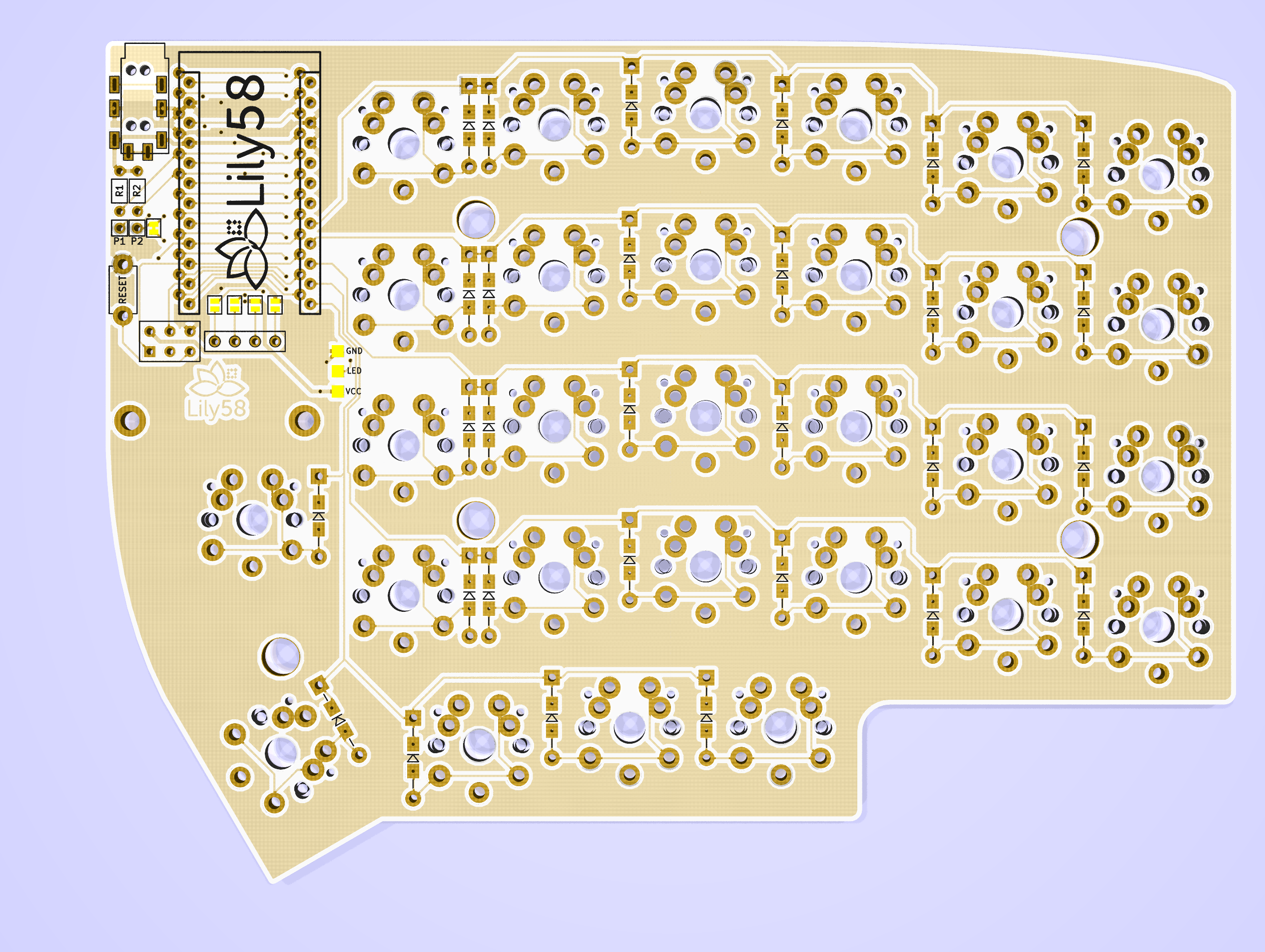 Keyboard Maintainer: Naoki Katahira Twitter:@F_YUUCHI
Keyboard Maintainer: Naoki Katahira Twitter:@F_YUUCHI
Hardware Supported: Lily58 PCB, ProMicro
Hardware Availability: PCB & Case Data
Make example for this keyboard (after setting up your build environment):
sudo make lily58:default
See the build environment setup and the make instructions for more information. Brand new to QMK? Start with our Complete Newbs Guide.