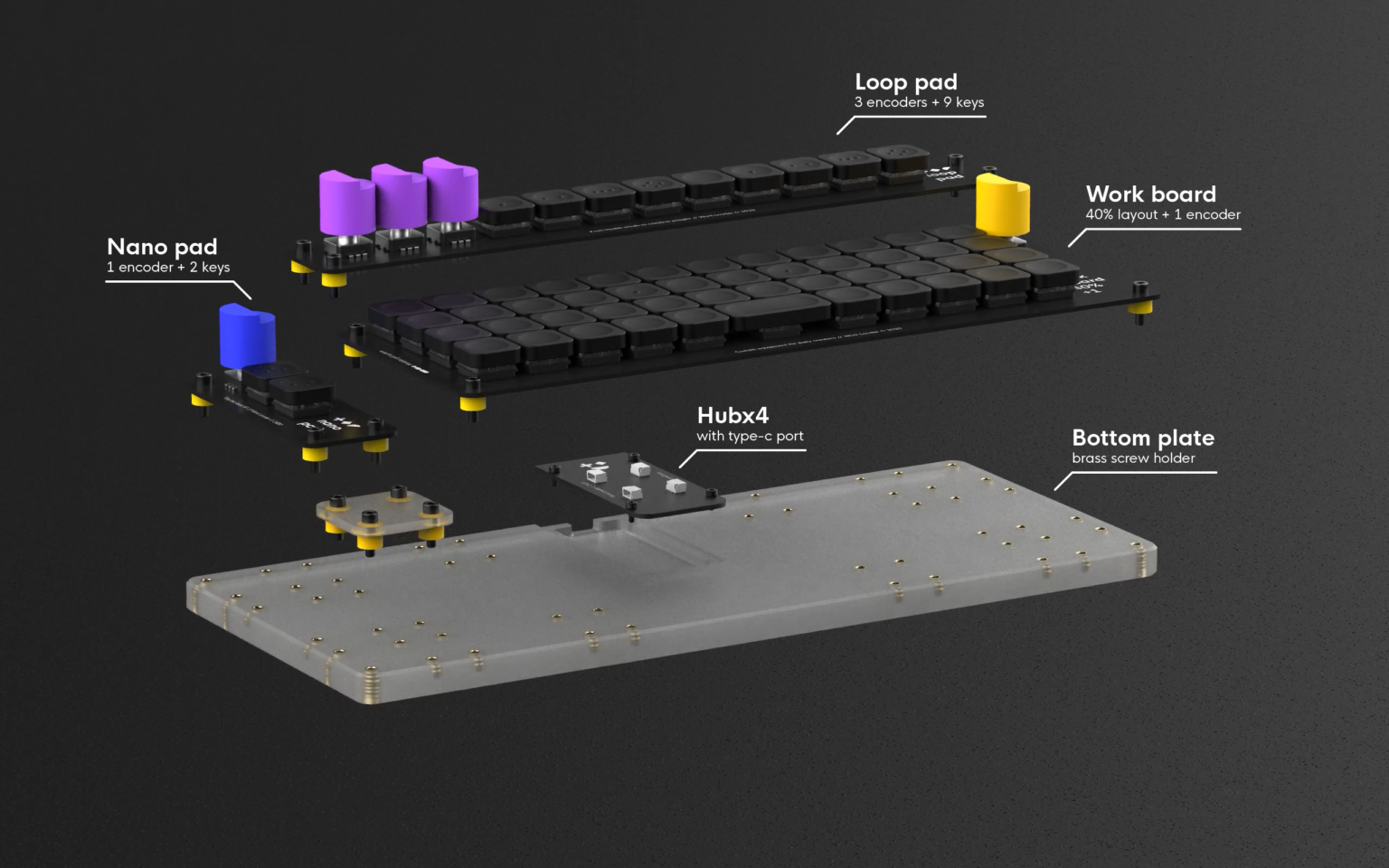* Fix issues with user split transport code * Improve OLED (More font stuff, improved keylogger, etc) * Add `KEYLOCK` macro to disable USB, borrowed from command feature. * Convert Kyria fully to proton C (no more AVR kyria) * Add Work Louder Work Board keymap |
||
|---|---|---|
| .. | ||
| keymaps | ||
| config.h | ||
| info.json | ||
| post_config.h | ||
| readme.md | ||
| rules.mk | ||
| work_board.c | ||
| work_board.h | ||
readme.md
Work Louder Work Board
A 40% ortho keyboard with an encoder and per key and underglow RGB
- Keyboard Maintainer: Work Louder
- Hardware Supported: An ATmega32u4 based 40% with per key and underglow RGB
- Hardware Availability: Work Louder
Make example for this keyboard (after setting up your build environment):
make work_louder/work:default
Flashing example for this keyboard:
make work_louder/work:default:flash
Enter bootloader to flash the keyboard, you do either:
* Hold down the key in the left and top most position while plugging in the keyboard
* Hold the RAISE and LOWER keys and hit Q
See the build environment setup and the make instructions for more information. Brand new to QMK? Start with our Complete Newbs Guide.