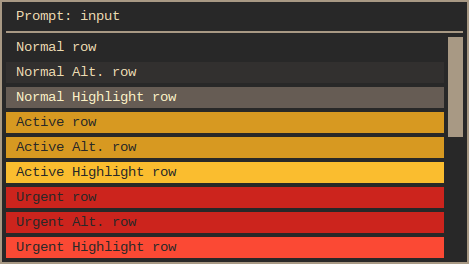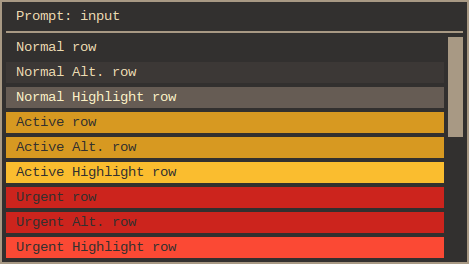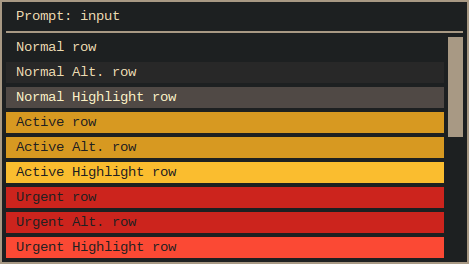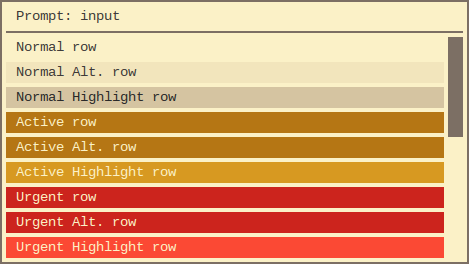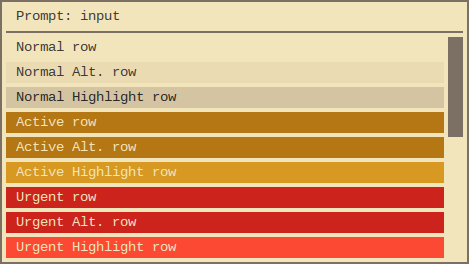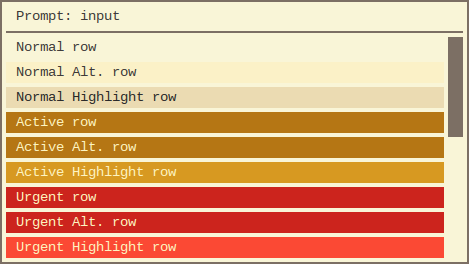2.7 KiB
2.7 KiB
gruvbox-rofi
Gruvbox dark and light color themes for Rofi
Rofi color themes based on the Gruvbox color scheme.
Includes six versions to choose from:
Screenshots
Dark (gruvbox-dark.rasi)
Dark (soft contrast) (gruvbox-dark-soft.rasi)
Dark (hard contrast) (gruvbox-dark-hard.rasi)
Light (gruvbox-light.rasi)
Light (soft contrast) (gruvbox-light-soft.rasi)
Light (hard contrast) (gruvbox-light-hard.rasi)
Installation
These themes are included with Rofi as of version
1.3.0. Run
rofi-theme-selector to preview/apply them with Rofi's theme selector
script.
See Manual Installation if you wish to install the themes manually. This may be preferable if you plan on customizing them.
Manual Installation
-
Download or clone the repository:
git clone https://github.com/bardisty/gruvbox-rofi ~/.config/rofi/themes/gruvbox -
Edit your Rofi configuration file (
~/.config/rofi/config):rofi.theme: ~/.config/rofi/themes/gruvbox/gruvbox-dark.rasi